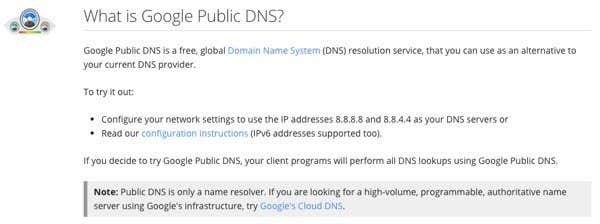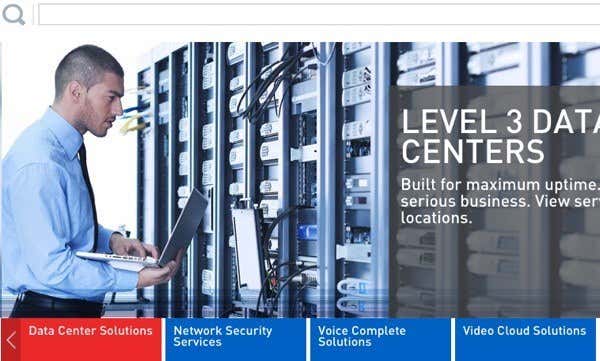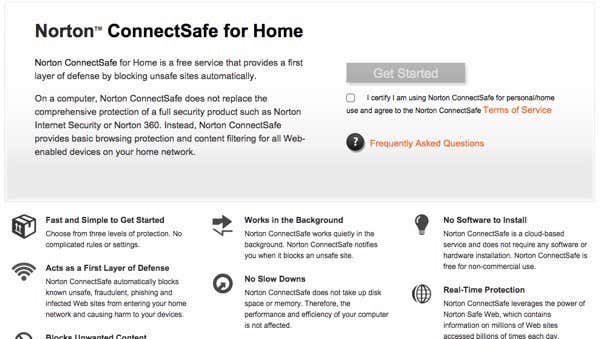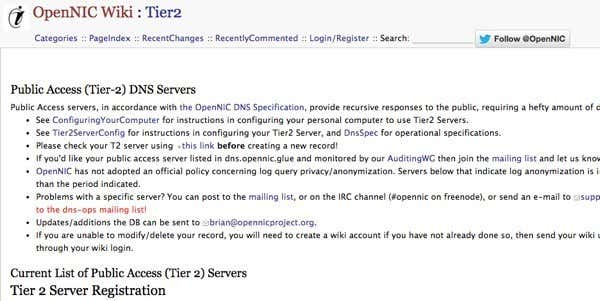im trying to boost my internet connection, I was
surprised to find out that using a free public DNS server from other company was far better than using my local ISP DNS.
I was getting very frustrated with the
constant Webpage cannot load errors followed by the website loading 5
seconds later. I kept seeing the DNS lookup failed message, so I figured
let me try another DNS provider and that made an absolute world of
difference.
1. Google Public DNS
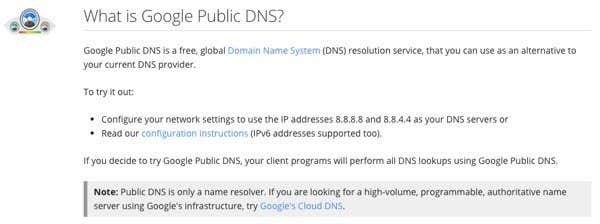
Google being Google, they have massive scale, load-balancing,
redundancy and DNS servers distributed all over the world. They also
support the latest technologies and security mechanisms like IPv6 DNS
servers and DNSSEC. Their DNS servers are also well protected against
DoS attacks and cache poisoning attacks.
It’s worth noting that Google Public DNS does not perform any
blocking or filtering on the DNS requests, as some of the other services
do. They state that only under extraordinary circumstances would they
block anything. For me, this is a good option because I use other tools
to filter out malware sites, etc and don’t necessarily want my DNS
service to be involved.
The main benefit for using Google is their global data center and the
fact that they have DNS servers located around the world. Some other
services only have DNS servers located in one part of the world, so the
performance will suffer considerably.
The main downside to using Google is that they are all about tracking
and logging everything anyone does on the Internet and this is no
exception. If you are leery of Google having too much information, I
would suggest using a different DNS server.
Google Public DNS IPv4 Addresses:
Google Public DNS IPv6 Addresses:
- 2001:4860:4860::8888
- 2001:4860:4860::8844
2. Level 3 DNS
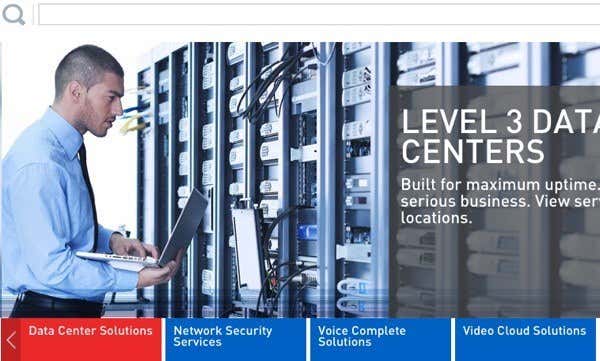
Level 3 is the company that provides a lot of ISPs their connection
to the Internet backbone, so they are huge, reliable and secure. There
is no filtering with Level 3, just like Google DNS, so it’s mostly used
for performance and reliability.
Depending on your location in the world, any of the public DNS
servers I mention here could be the fastest, so that’s why it’s
necessary to read the link above on finding the fastest DNS server for
your connection.
Level 3 Public DNS Server Addresses:
- 209.244.0.3
- 209.244.0.4
- 4.2.2.1
- 4.2.2.2
- 4.2.2.3
- 4.2.2.4
3. OpenDNS

OpenDNS has been around for a very long time and they are a reputable
company. OpenDNS provides several services including Enhanced DNS and
Parental Controls, both of which are free.
OpenDNS is also the first public DNS that I have mentioned that does
automatic blocking and filtering against phishing attacks and identity
theft. This is a great option if you have kids and want to prevent them
from landing on malware-infested sites or if you have older family
members who sometimes click on spam links in emails.
They also have a VIP service for $20 a month that gives you a bunch
Internet usage statistics for all the devices on your network.
OpenDNS IP Addresses:
- 208.67.222.222
- 208.67.220.220
4. Norton ConnectSafe DNS
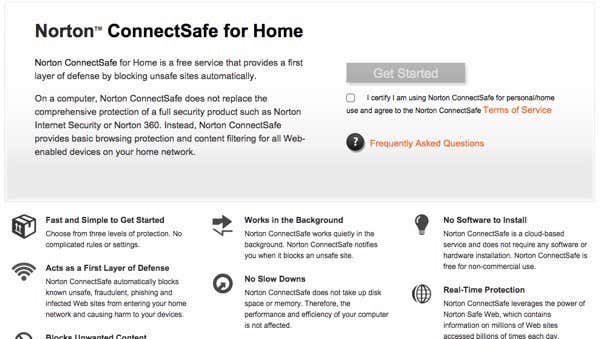 Norton ConnectSafe
Norton ConnectSafe
is the public DNS service provided by Norton. Like OpenDNS, Norton also
has automatic filtering and blocking based on their database of sites.
Using the free DNS speed tools I mentioned, it’s also one of the fastest
public DNS servers.
Norton DNS has a couple of different DNS servers, depending on the type of protection you want. They have three options:
A – Protection against malware, phishing sties and scam sites
B – A + Pornography
C – A +Pornography + Other
Other will basically block sites related to mature content, gambling,
hate, suicide, tobacco, drugs, alcohol, etc. Obviously, that could
block a lot of sites, so us that option as you see fit.
Norton DNS IP Addresses:
Option A:
- 199.85.126.10
- 199.85.127.10
Option B:
- 199.85.126.20
- 199.85.127.20
Option C:
- 199.85.126.30
- 199.85.127.30
5. OpenNIC DNS
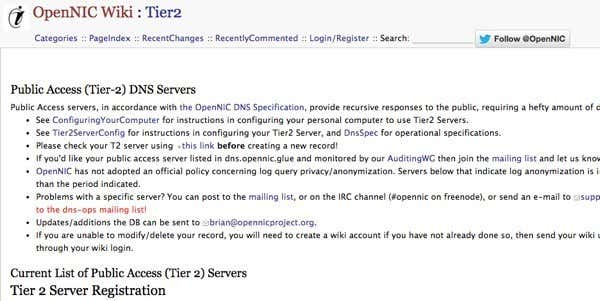
Lastly, another one I like to use is
OpenNIC.
They have servers all of the world run by their own members and exist
to provide a democratic, non-national network that protects your
privacy. The link above will show you a list of all of their Tier 2 DNS
servers around the world, but you can go to the
homepage and it will tell you the closest servers to your IP automatically at the top right.
When looking at the list of servers, you can choose one that fits
your privacy needs. A lot of them keep no logs, have logs completely
disabled or keep anonymous logs.
So those are my top recommendations for public DNS servers that are
reliable, fast, and provide extra security and filtering for those that
need it. Even though most people use their ISP for DNS, it’s really much
better to use a third-party. If you have any questions, let us know in
the comments. Enjoy!
Gilmon D. Bernal